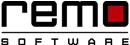
Recover Not Formatted Error
Have you ever encountered the following error message?
“Drive is not formatted. Do you want to format it now?”
Why this error occurs?
There are various reasons due to which you might encounter this error message when a drive is accessed. Some of them are discussed below -
- Sudden system shutdown – A computer system should be properly shut down after closing all the open applications. If this rule is not followed then you might encounter a state of corruption. The partitions or drives of your computer hard drive might then display drive not formatted error when they are accessed.
- Improper ejection of external storage devices – Drive not formatted error mostly occur in external devices. The main reason for this error to occur is improper ejection from the system without using the Safely Remove Hardware option.
- Virus Infection – Virus is the main cause of any kind of corruption. Therefore, if your drive is showing a drive not formatted error then it might have been attacked by a serious virus infection. Best way to avoid it is by using a good quality anti-virus tool.
- Bad Sectors – Bad sectors also lead to the corruption in drives. The files saved on bad sectors are likely to get corrupted very easily. Bad sectors are usually created by repeated saving / deleting of data from a particular drive.
- File System corruption – File System of a partition is responsible for maintaining and accessing of all the files saved on it. If this gets corrupted then the drive itself might get damaged. This might result in drive not formatted error.
Why recovery is possible?
When the not formatted error is encountered, the user will be left with only once choice i.e. to format that particular drive. In this way they will be able to open that drive but will lose all the data due to formatting. So, why to take that risk? Even after facing this error, recovery is possible. Suppose you have already formatted the data, then also you need not worry at all. The recovery tool mentioned here is capable of recovering that data too from the formatted partition. For more details visit https://www.unformatdrive.com/recover-formatted-partition.html. Actually, the data that you think is lost or has become inaccessible, is not gone anywhere. It is still present on the same drive and will be there until some other data overwrites it. Therefore, it is strictly recommended that the affected device should be kept idle until recovery is performed on it.
How to recover not formatted error using recovery tool?
Not formatted error recovery tool is the best software to restore not formatted error from the affected drive. This tool is best among the tools available in the market due to its unique features and powerful scanning engine. The tool has an intuitive the user interface that enables even a normal home the user to recover the not formatted error. The software can easily restore over 300 types of files from the affected drive. The drive can be an internal hard drive partition or an external storage device like memory card, external hard drive, USB drive, etc. To know more about formatted memory card recovery, visit here.
Follow these steps to perform not formatted error recovery –
Step 1: From the main screen, select “Recover Drives” option. Then select “Partition Recovery” option
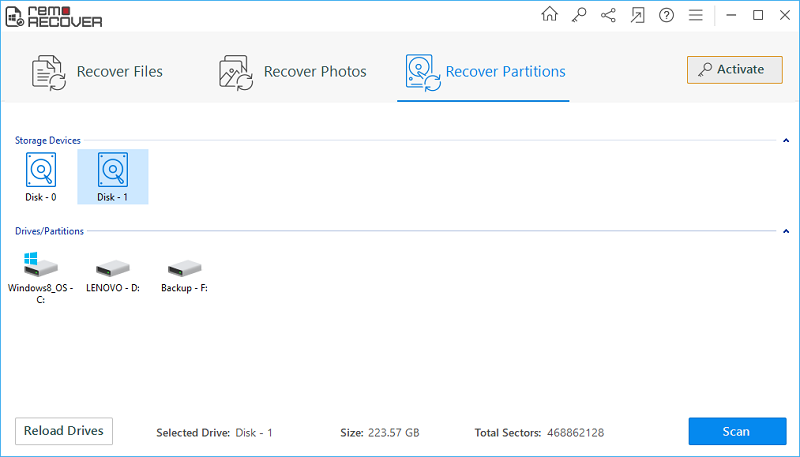
Fig 1: Main Screen
Step 2: Now to restore not formatted error, select the drive that is showing that error message and proceed by clicking on Next arrow button. This will initiate the not formatted error recovery process.
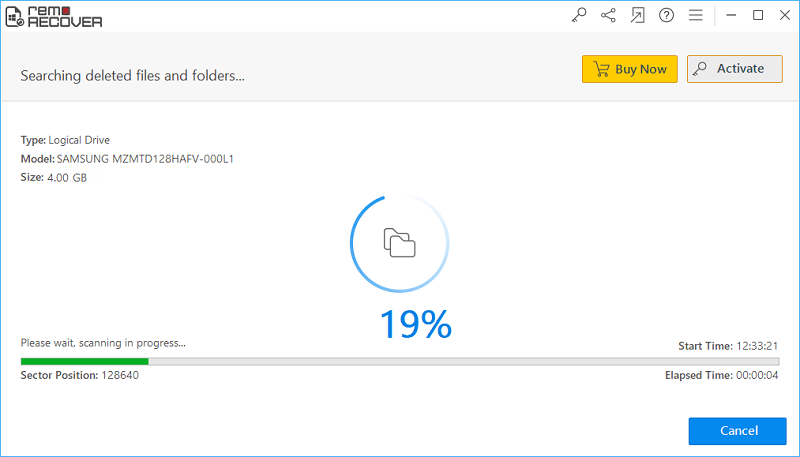
Fig 2: Choose the affected Drive
Step 3: The tool will display all the recovered files. Preview and save the restored data
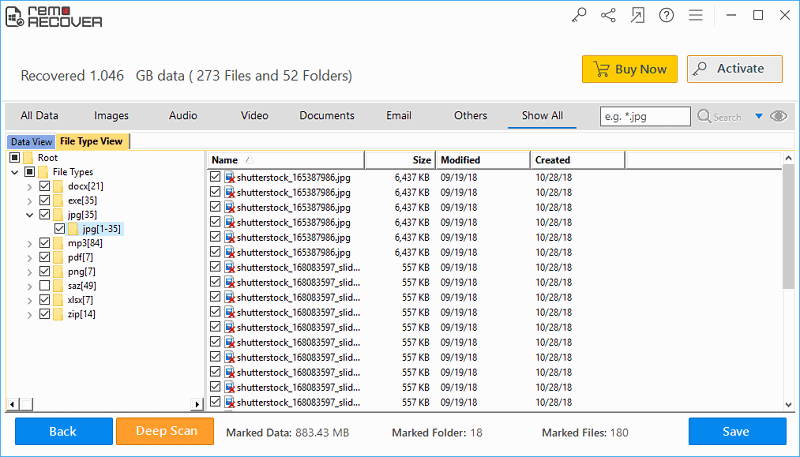
Fig 3: Recovered File List

